Journal Review #3
We had a lot of fun going through this user's journal. Analyzing it was especially interesting because the trader also reached out to us with some...
With our third update in November, we added the much sought-after feature that allows you to duplicate an existing journal and reuse all your settings easily.
To duplicate a journal, open the popup with your journals overview and then click on the copy icon for the journal that you want to reuse.
Follow the next popup and tick the boxes for the settings and entries you want to reuse. A new journal is then being created.
We also added a beta integration of TD Ameritrade. We explain how to import the TD Ameritrade file into Edgewonk and you can also find the template that Edgewonk expects from TD Ameritrade.
Click here: TD Ameritrade import
Happy journaling
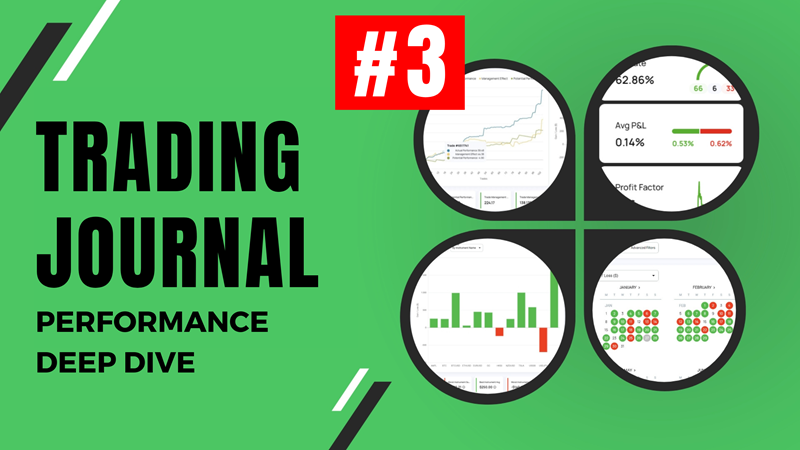
We had a lot of fun going through this user's journal. Analyzing it was especially interesting because the trader also reached out to us with some...
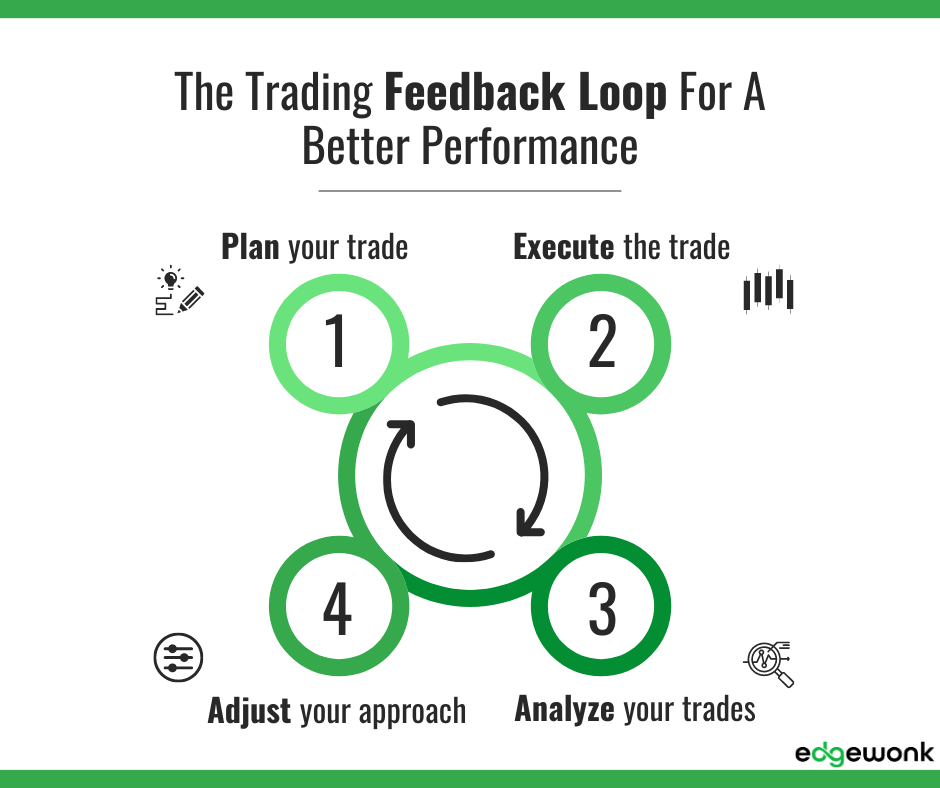
Imagine consistently profiting from the markets, not through luck, but through a method you've developed and continuously improved. That's the power...
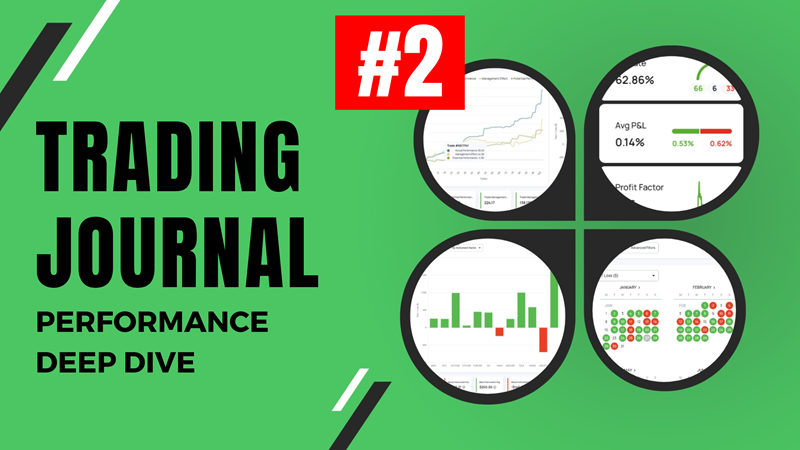
This week, we dove into a profitable trader's journal to see how they could take their performance to the next level. In the video, we analyze their...