How many trading strategies do you need to be profitable?
Choosing how many trading strategies you should trade is one of the most important decisions for long term success. Many traders believe that more...
We are very excited to announce that as of today, the web-based Edgewonk 3 trading journal has launched officially.
If you are an existing Edgewonk 2 customer and want to upgrade, please send us an email with your Edgewonk 2 license key to upgrade@edgewonk.com
We will then provide a discount code.
Please note that the enrollment is limited initially and we will only allow a limited amount of new customers on the new Edgewonk 3 platform. If you do not hear back from us, please be patient. We will get back to you eventually once new slots are available
Edgewonk 2 is a desktop software. This means that you have to install it on your computer locally and you can only access your trading journal from that computer.
Edgewonk 3 is a web-based journal which you access through your browser. This means that you can log in from any computer, tablet, or smartphone and have access to your trading journal anywhere. You do not have to install any other software to use Edgewonk 3 either as long as you have an internet browser.
Since Edgewonk 3 is a cloud-based trading journal, we switched to an annual subscription payment model. You pay once a year to keep using Edgewonk 3.
This was the first concern we had to address and something we took very seriously.
With Edgewonk 2, your trading data is stored locally on your computer.
With Edgewonk 3, we made sure to adhere to the highest security and safety standards since your journal is stored in a cloud-based server environment.
Edgewonk 3 has undergone a penetration security test to make sure all trading data is safe.
The Edgewonk servers are located in Germany and the penetration test has been done by a German company to ensure the highest quality standards as well.
Furthermore, we do not store any personal information in your Edgewonk 3 trading journal.
We understand that trading data is sensitive. Thus, we want to bring peace of mind to you when it comes to keeping your Edgewonk data in the cloud.
With a future update, you will also be able to export your data at any time and download it to your local hard drive.
Initially, Edgewonk 3 comes with a similar feature set compared to version 2. Some of the Edgewonk 2 features have not been included yet as we are redoing them and try to improve their functionality.
Over the next few months, we will introduce new features, add more platform importers and keep improving the journaling experience.
We are excited about this new step and look forward to hearing your feedback.

Choosing how many trading strategies you should trade is one of the most important decisions for long term success. Many traders believe that more...
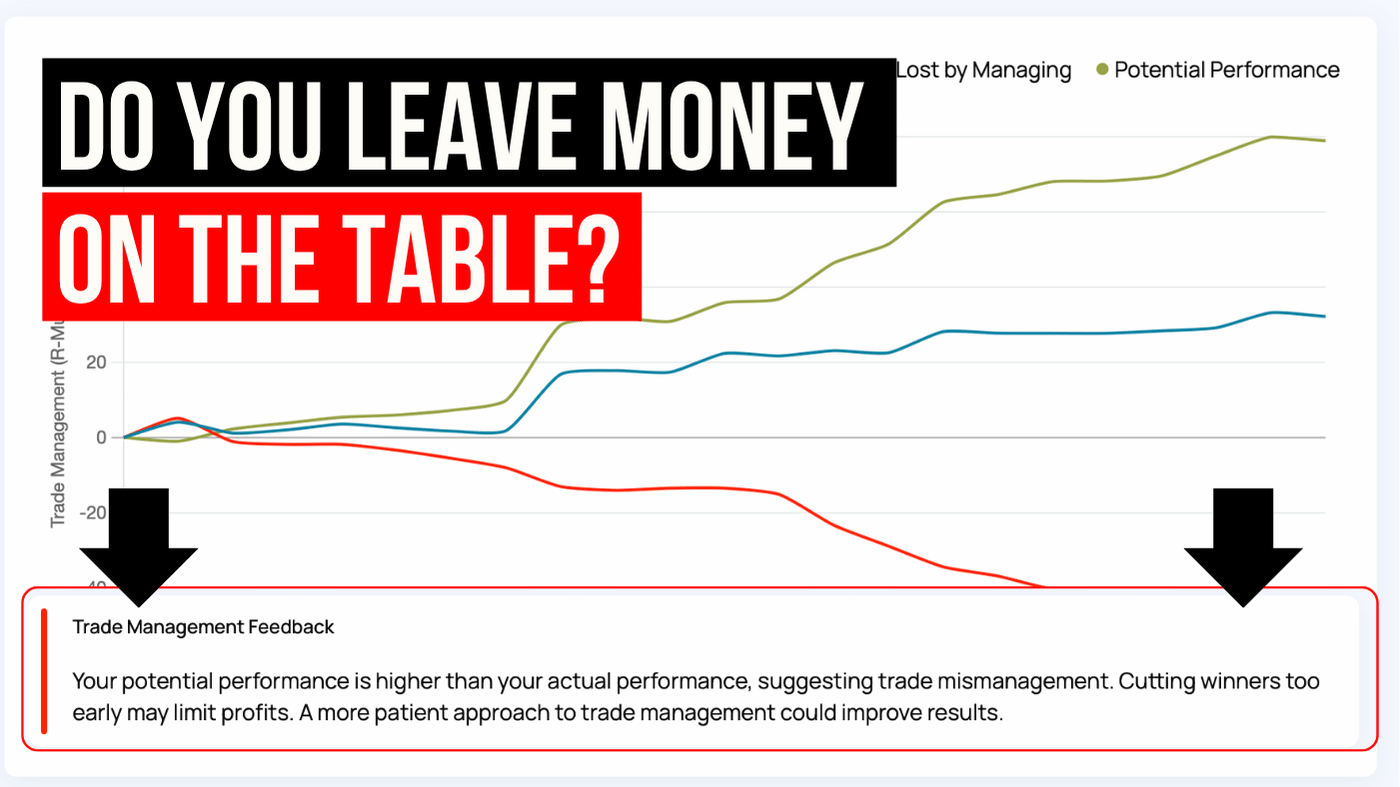
Many traders know how to enter a position but become uncertain once the trade is active. This is the moment when emotions influence decisions, exits...
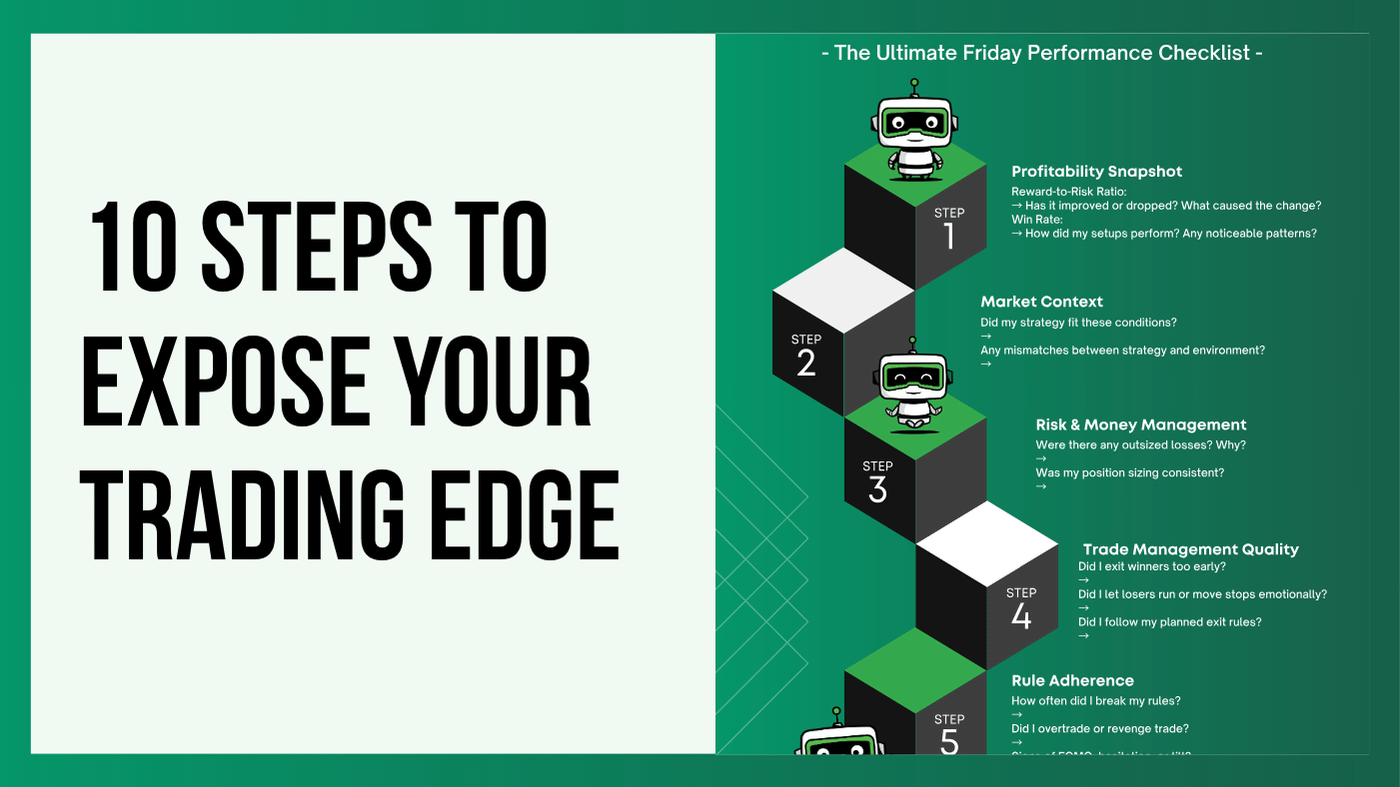
Most traders finish the week with a mix of feelings. They have a few good trades, a few frustrating ones, and usually a sense that things could have...