The Edgewonk Edge Finder is here
Most trading platforms are currently adding AI chatbots that let users interact with their data. The promise sounds great. Ask your journal anything...
You can now easily import your trade screenshots with the Tradingview URL.
In Tradingview, navigate to the top right and click the camera icon.
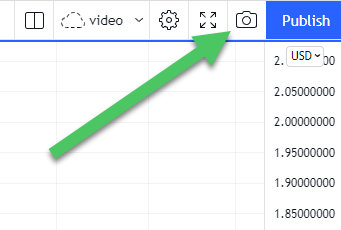
Next, choose the option ‘Copy link to the chart image’ (shortcut: ALT + S).
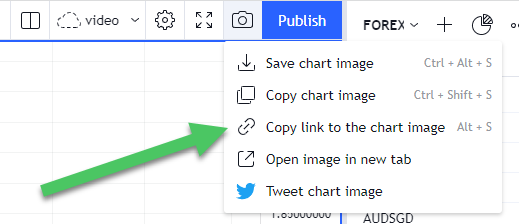
Finally, in Edgewonk, paste the URL in the field marked below.
A button appears afterward and once you hit ‘Process URL’, the screenshot is loaded in Edgewonk.
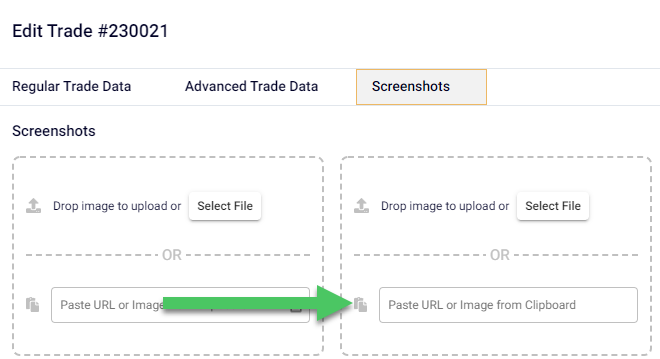
If you don’t see this option in your Edgewonk journal, all you have to do is clear your browser cache and then it becomes available.
We also provide an overview of the ongoing project that we are working on: click here
Happy journaling
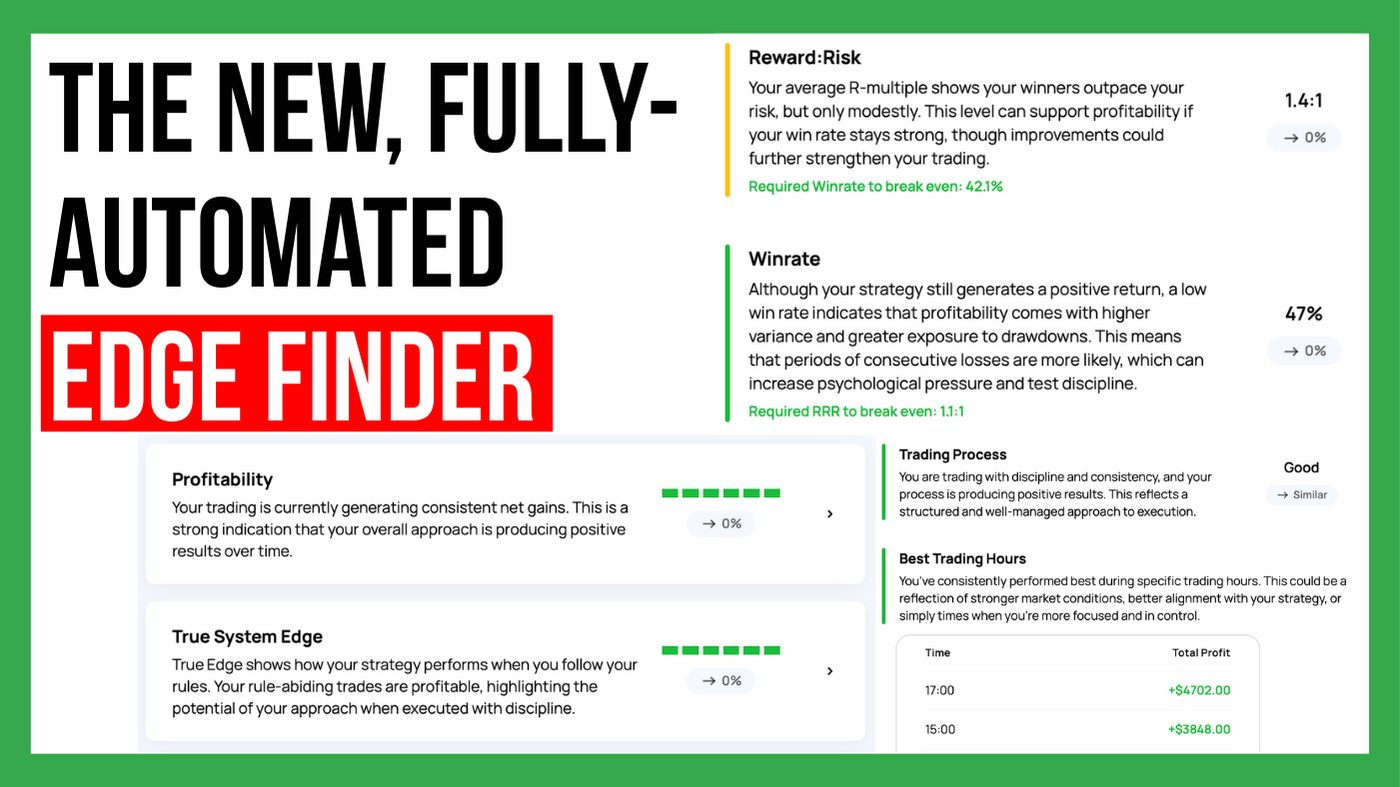
Most trading platforms are currently adding AI chatbots that let users interact with their data. The promise sounds great. Ask your journal anything...
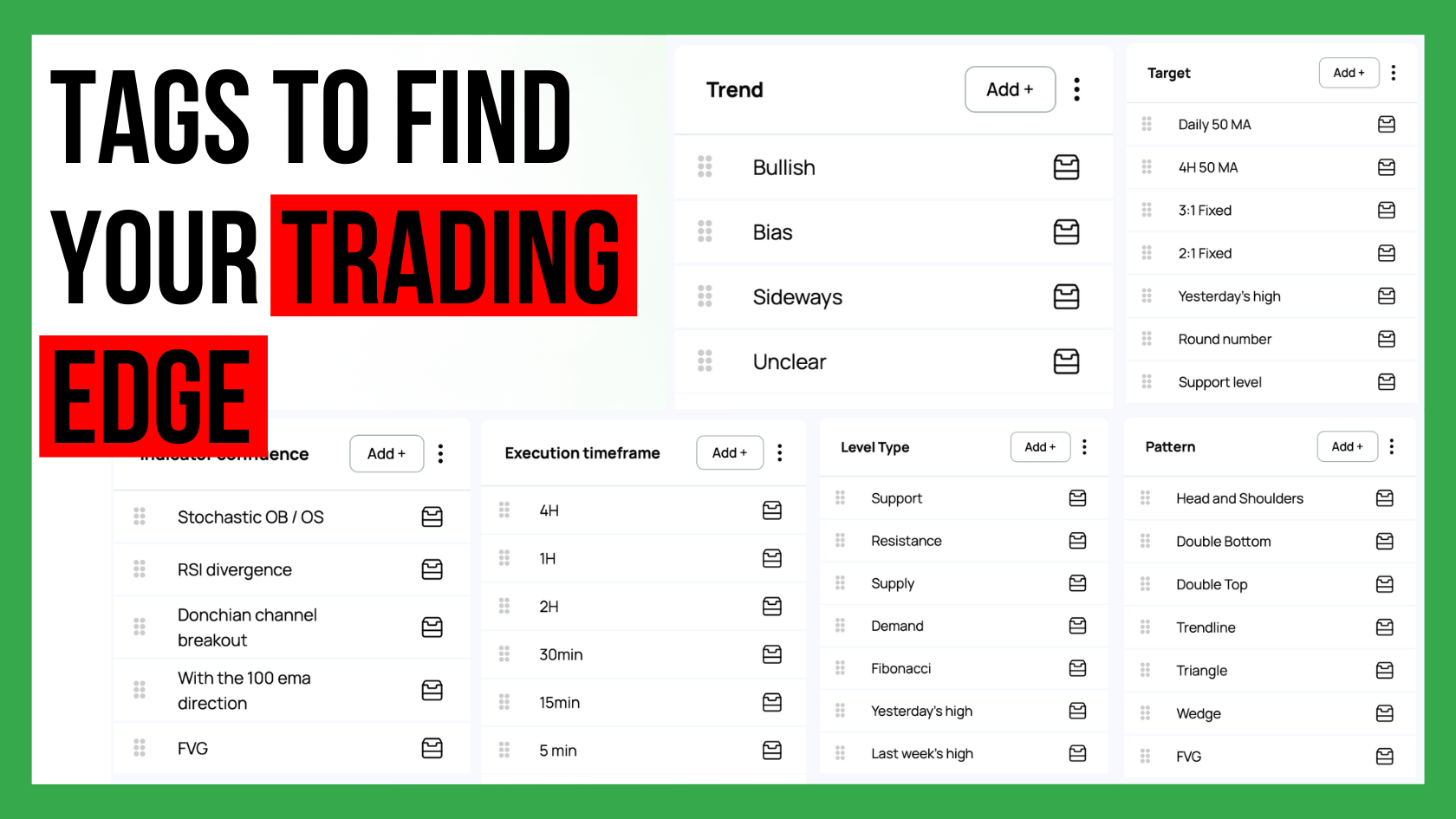
Custom statistics can turn a trading journal into a powerful source of insight because they show the specific conditions that shape your performance....

Choosing how many trading strategies you should trade is one of the most important decisions for long term success. Many traders believe that more...