The Edgewonk Edge Finder is here
Most trading platforms are currently adding AI chatbots that let users interact with their data. The promise sounds great. Ask your journal anything...
With the May update, we have released three main changes.
1. The much sought-after dark mode can be turned on by clicking the switch in the top menu.
2. A new Custom Statistic chart is now available under Chart Lab. You find it as a sub-tab in your Chart Lab.
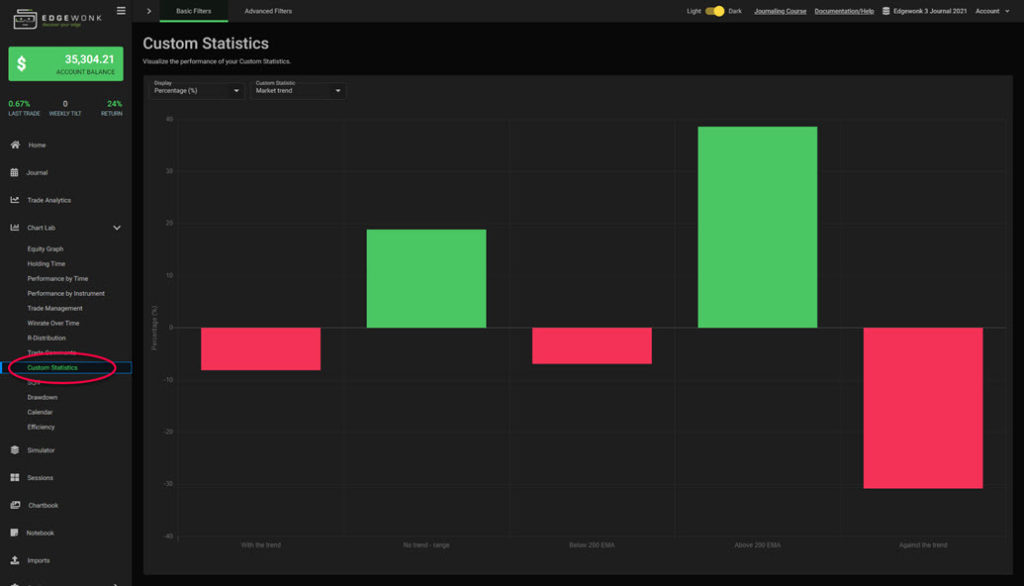
3. Instead of having to choose the number of decimals, you now simply choose which markets you are going to track in your journal. Everything then sets up automatically.
You can adjust the markets you are tracking under Settings > General.
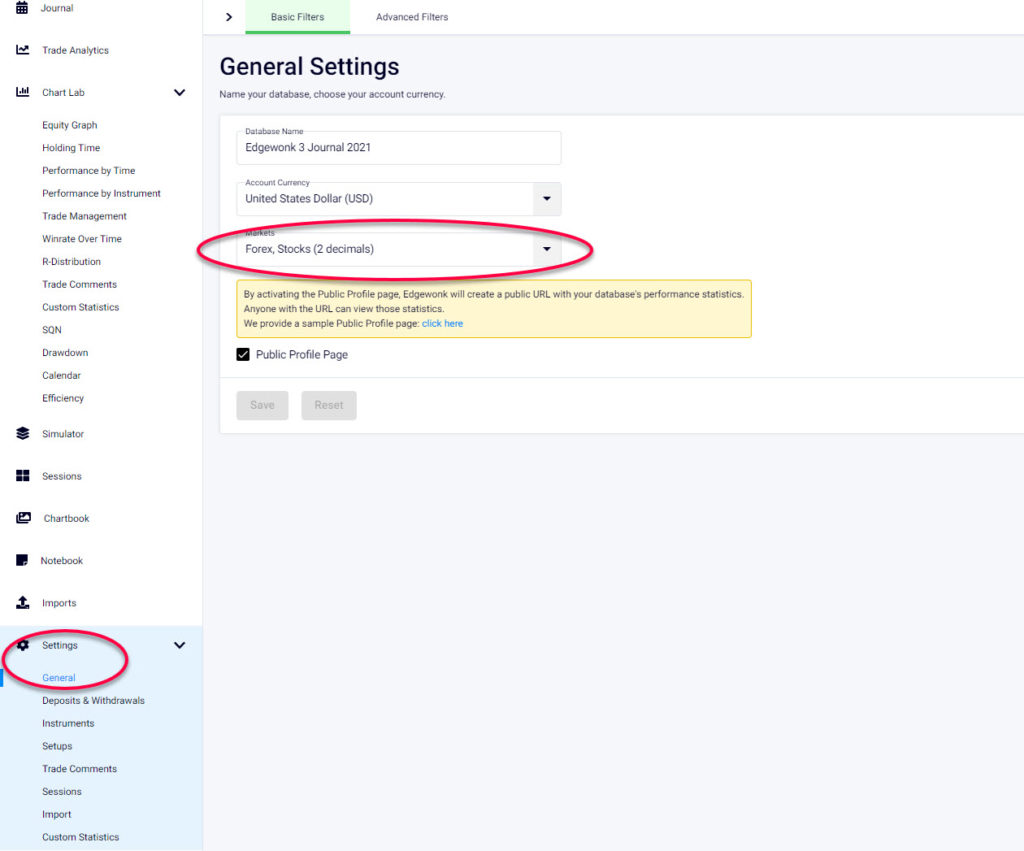
What is next?
We are currently working on a few other updates that are close to being done.
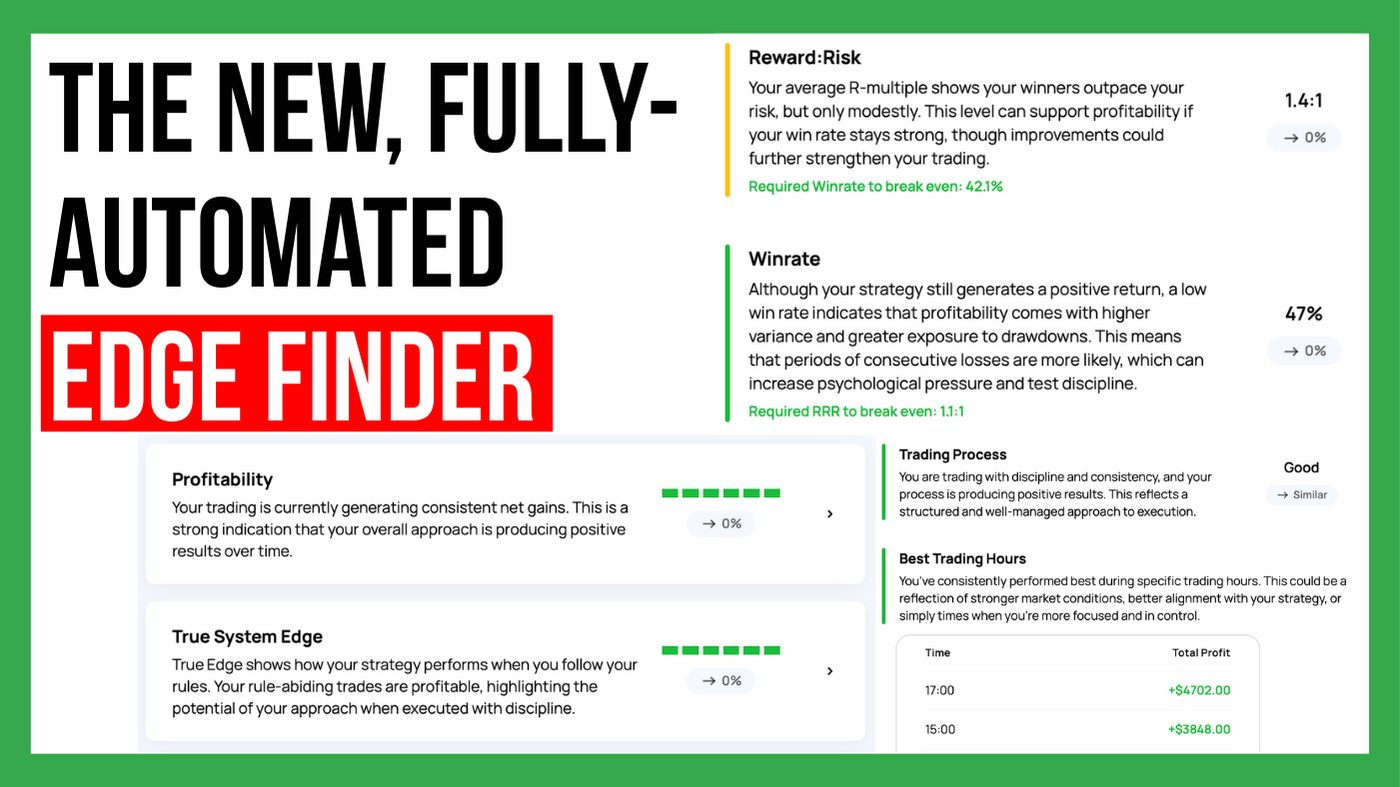
Most trading platforms are currently adding AI chatbots that let users interact with their data. The promise sounds great. Ask your journal anything...
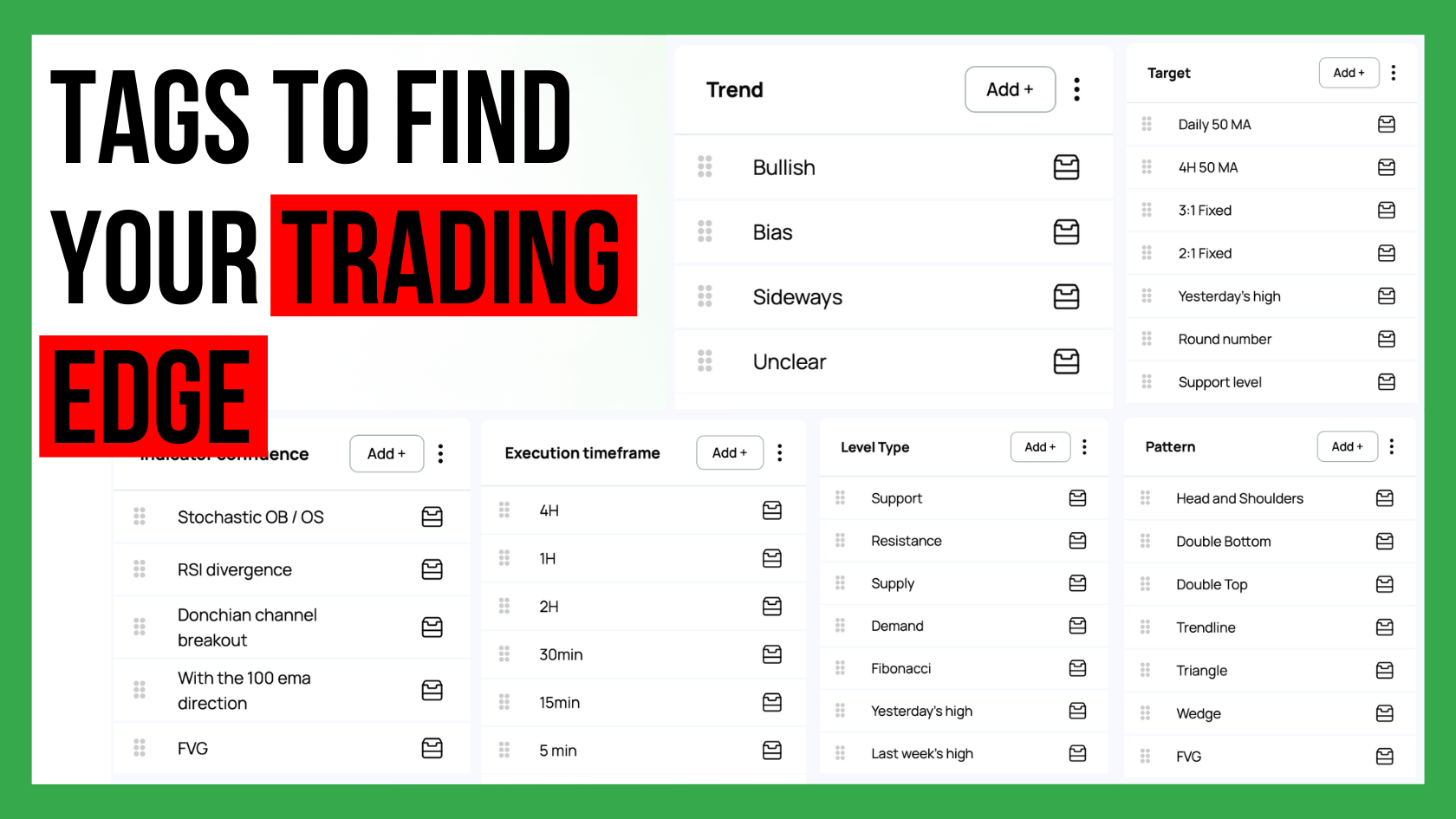
Custom statistics can turn a trading journal into a powerful source of insight because they show the specific conditions that shape your performance....

Choosing how many trading strategies you should trade is one of the most important decisions for long term success. Many traders believe that more...