The Edgewonk Edge Finder is here
Most trading platforms are currently adding AI chatbots that let users interact with their data. The promise sounds great. Ask your journal anything...
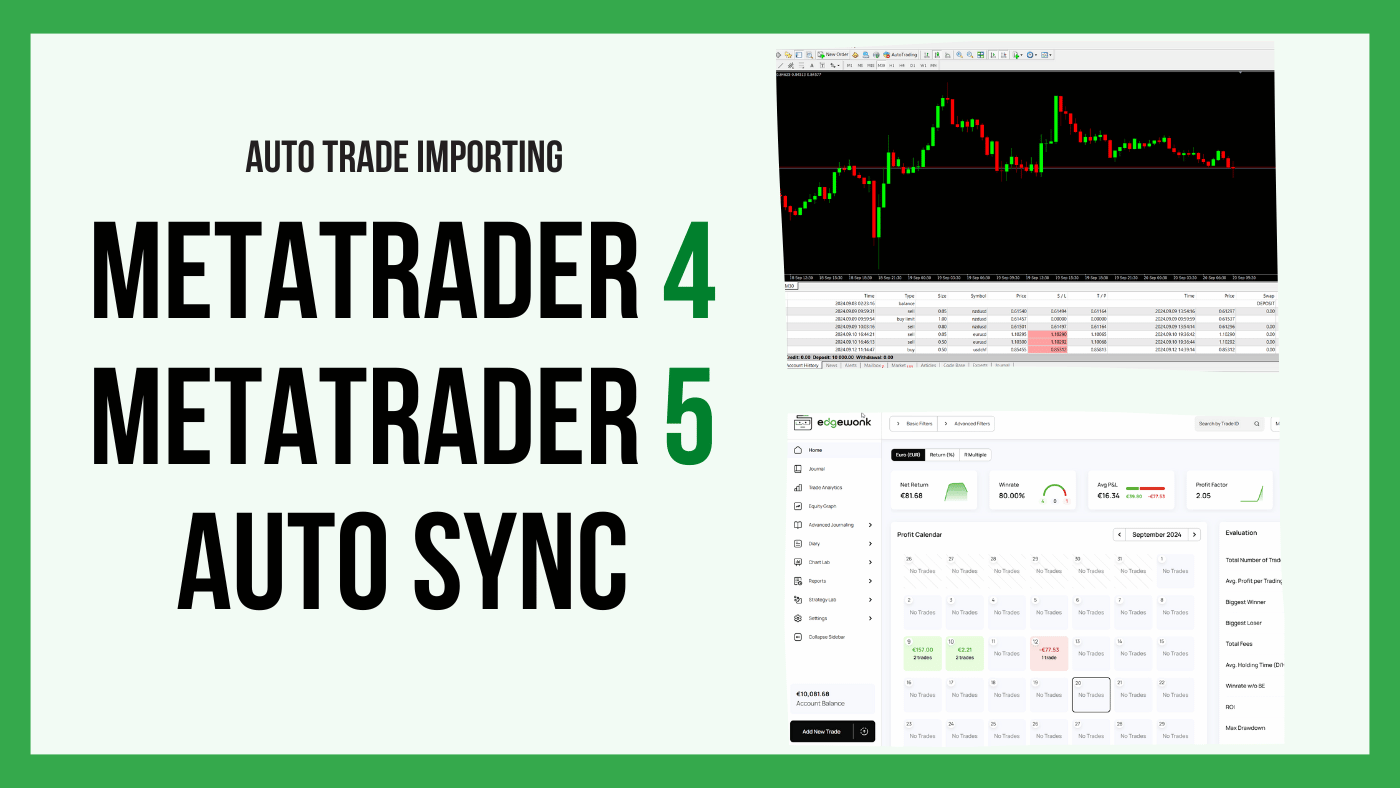
The Edgewonk trading journal supports hundreds of brokers and dozens of trading platforms (full list here) for fast trade importing - getting your trades into Edgewonk takes just a few clicks.
For MetaTrader 4 and MetaTrader 5, importing trades is even easier and you can use our automated syncing option. This will create a direct connection between your Edgewonk trading journal and your MetaTrader platform so that your trades automatically sync into Edgewonk.
The sync works for all MetaTrader 4 and MetaTrader 5 platforms, whether you trade real money, demo, or use a funding account.
Setting up your connection is extremely simple and takes just a few moments. We explain the setup in the video below:
In Edgewonk, click on the right part of the "Add New Trade" button at the bottom left. This will bring up the importer settings.

First, under Importer Type, select "MetaTrader 4/5 (Auto)".

Next, select a setup.
At this step, you can also create a new FTP password which you will then use in your MetaTrader platform in the next step.
You will need to copy the other settings for FTP server, FTP path, FTP login into your MetaTrader platform as well in the next step.

In your MetaTrader platform, navigate to the top menu ribbon and click on Tools > Options.
Then, go to the FTP tab.
Here you just have to copy the inputs that Edgewonk provides - as shown in the step before.
Make sure to also tick the boxes for Passive mode and Enable automatic publishing of reports via FTP.
Finally, enter your Account number (8) which is your broker account number - typically, MetaTrader also shows this number in the top left in your MetaTrader window.
Click on the "Test" button to establish the connection and start your first import.

Now, you can go back to your Edgewonk trading journal and hit refresh in your browser. All your trades will now be present in your journal.
The connection between your MetaTrader platform and Edgewonk is now set up. Every time you open your MetaTrader platform, the sync will start and all your new trades will be transfered to Edgewonk.
Furthermore, based on the refresh interval you set up in step 2, all your new trades will be synced as well.
You just have to make the initial connection once and from then on, your sync will work.
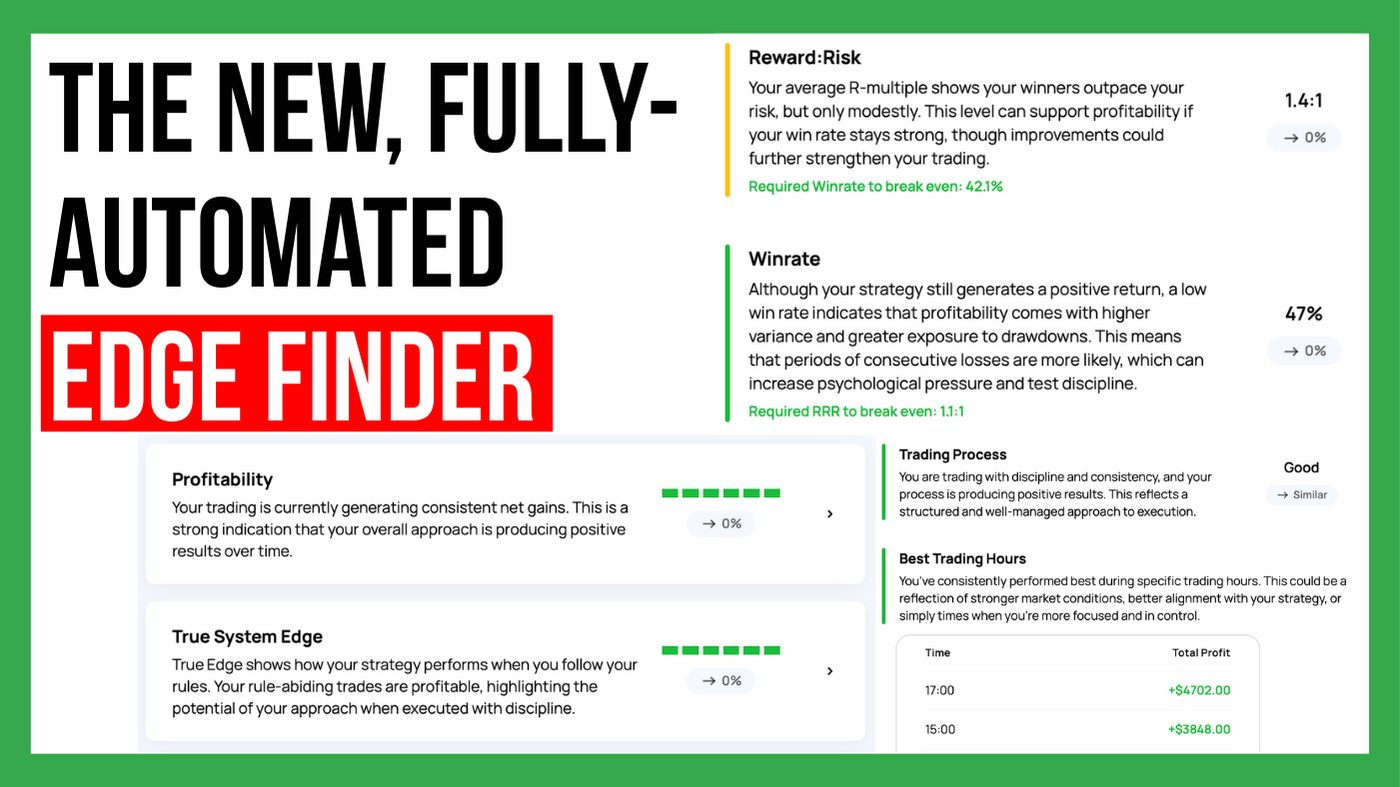
Most trading platforms are currently adding AI chatbots that let users interact with their data. The promise sounds great. Ask your journal anything...
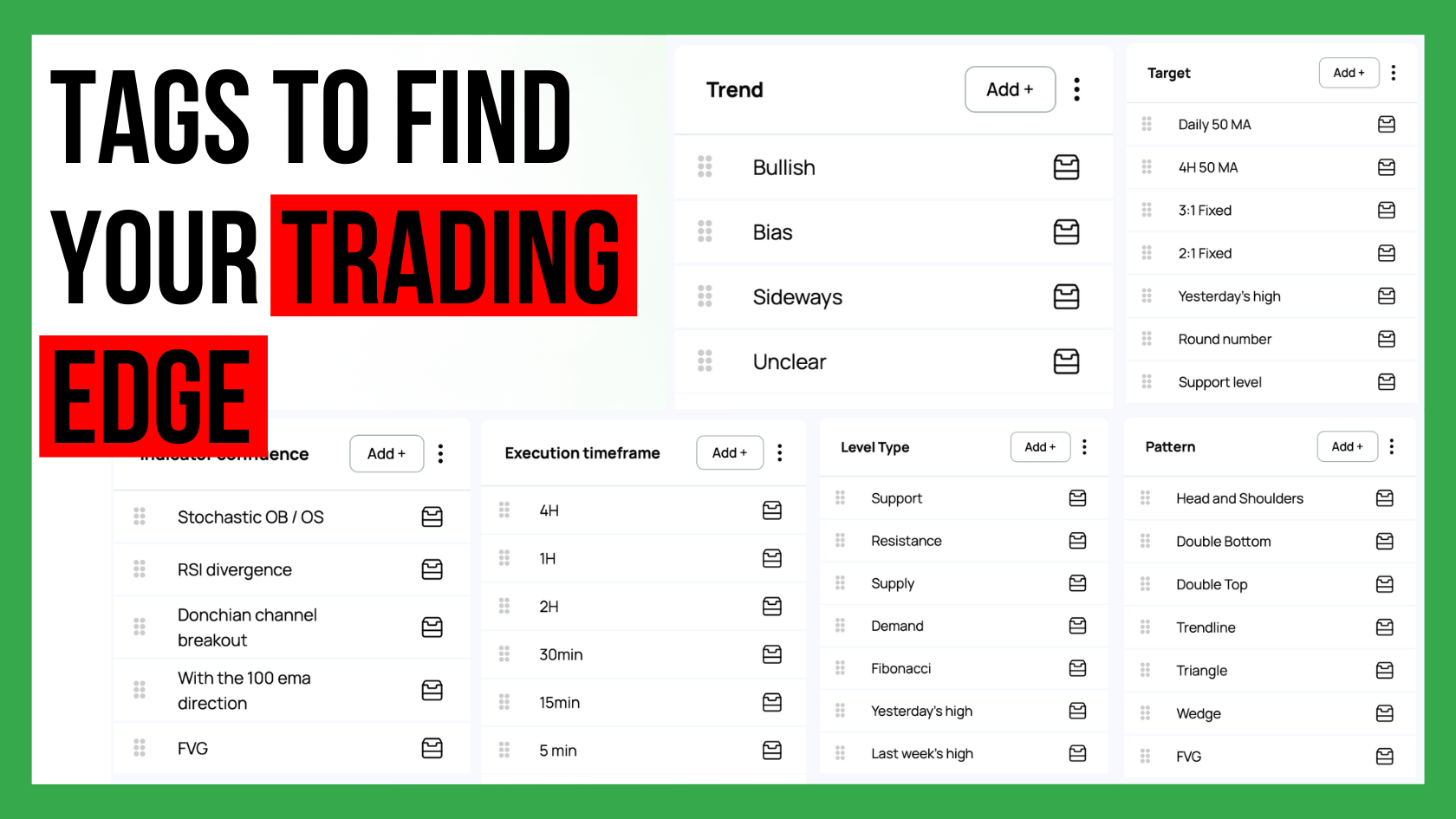
Custom statistics can turn a trading journal into a powerful source of insight because they show the specific conditions that shape your performance....

Choosing how many trading strategies you should trade is one of the most important decisions for long term success. Many traders believe that more...