The Edgewonk Edge Finder is here
Most trading platforms are currently adding AI chatbots that let users interact with their data. The promise sounds great. Ask your journal anything...
We just released our Excel trade import and you can bulk-import your trades much faster now.
Under Settings > Import, you choose the option ‘Generic‘ from the dropdown list and hit save.
In the main tab ‘Imports‘ you can then uplad your trades with the template we provide.
To download the Excel template, click here
Make sure that you are using the exact same format and that all columns have the same order. All mandatory columns (black bold formatting) must be completely filled out.
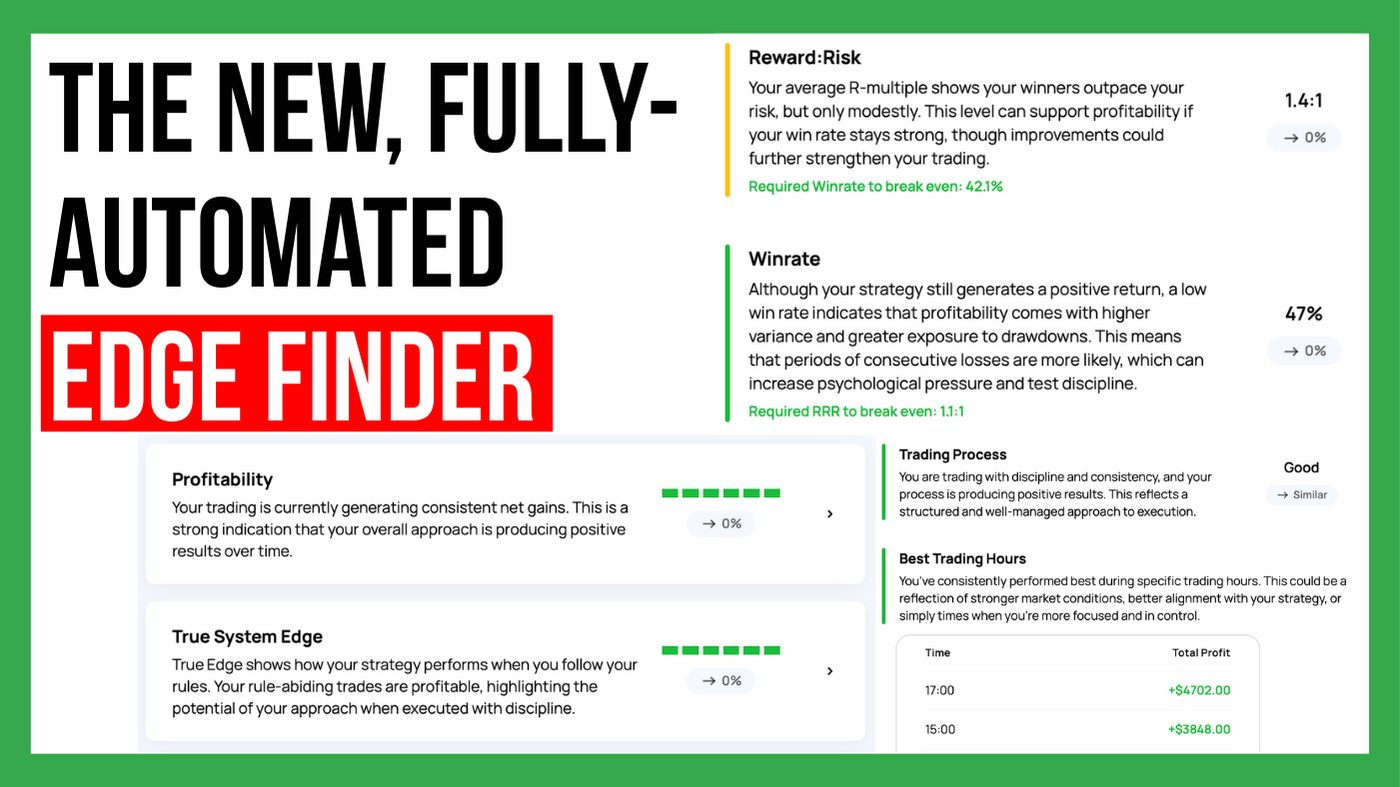
Most trading platforms are currently adding AI chatbots that let users interact with their data. The promise sounds great. Ask your journal anything...
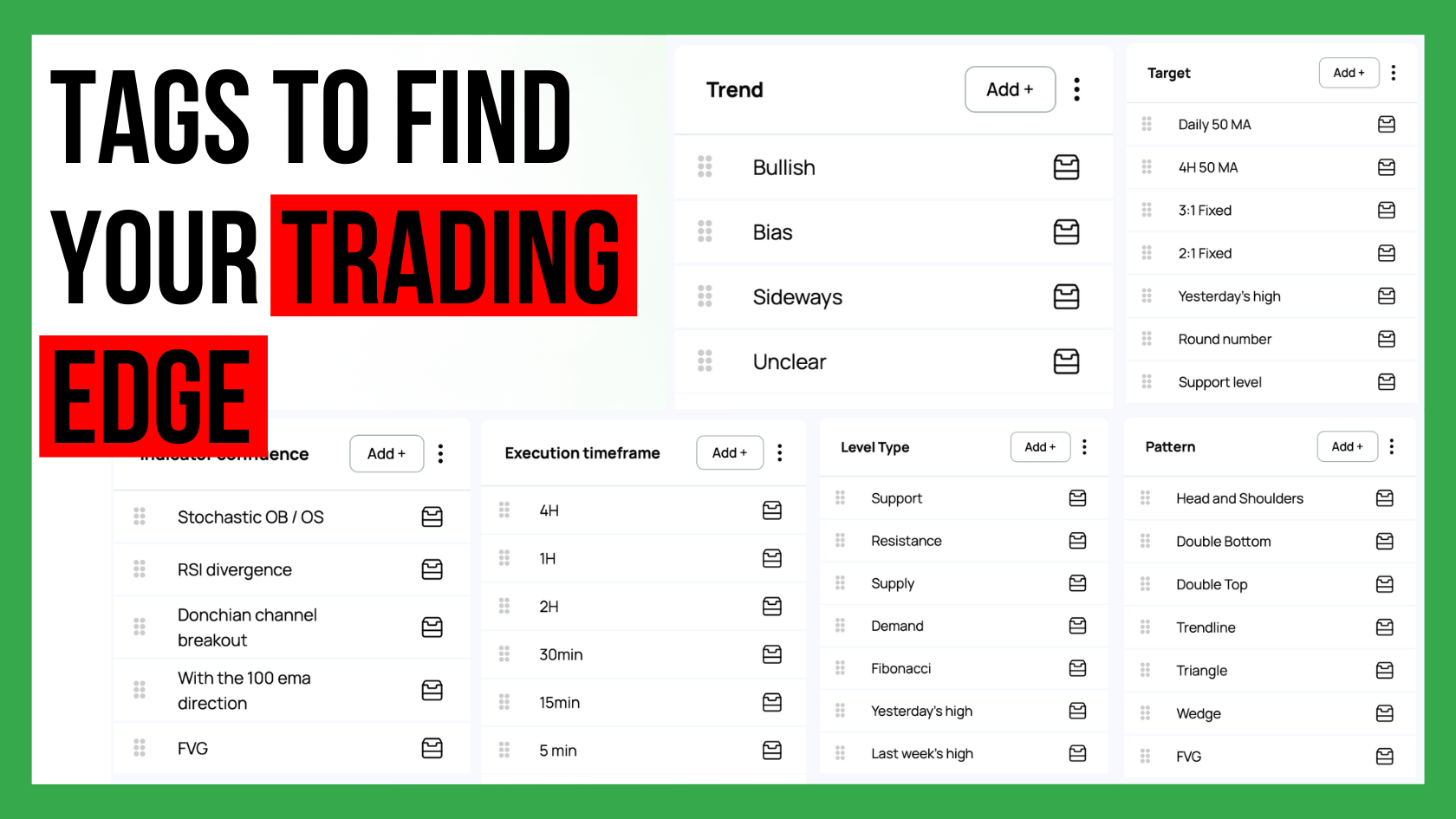
Custom statistics can turn a trading journal into a powerful source of insight because they show the specific conditions that shape your performance....

Choosing how many trading strategies you should trade is one of the most important decisions for long term success. Many traders believe that more...