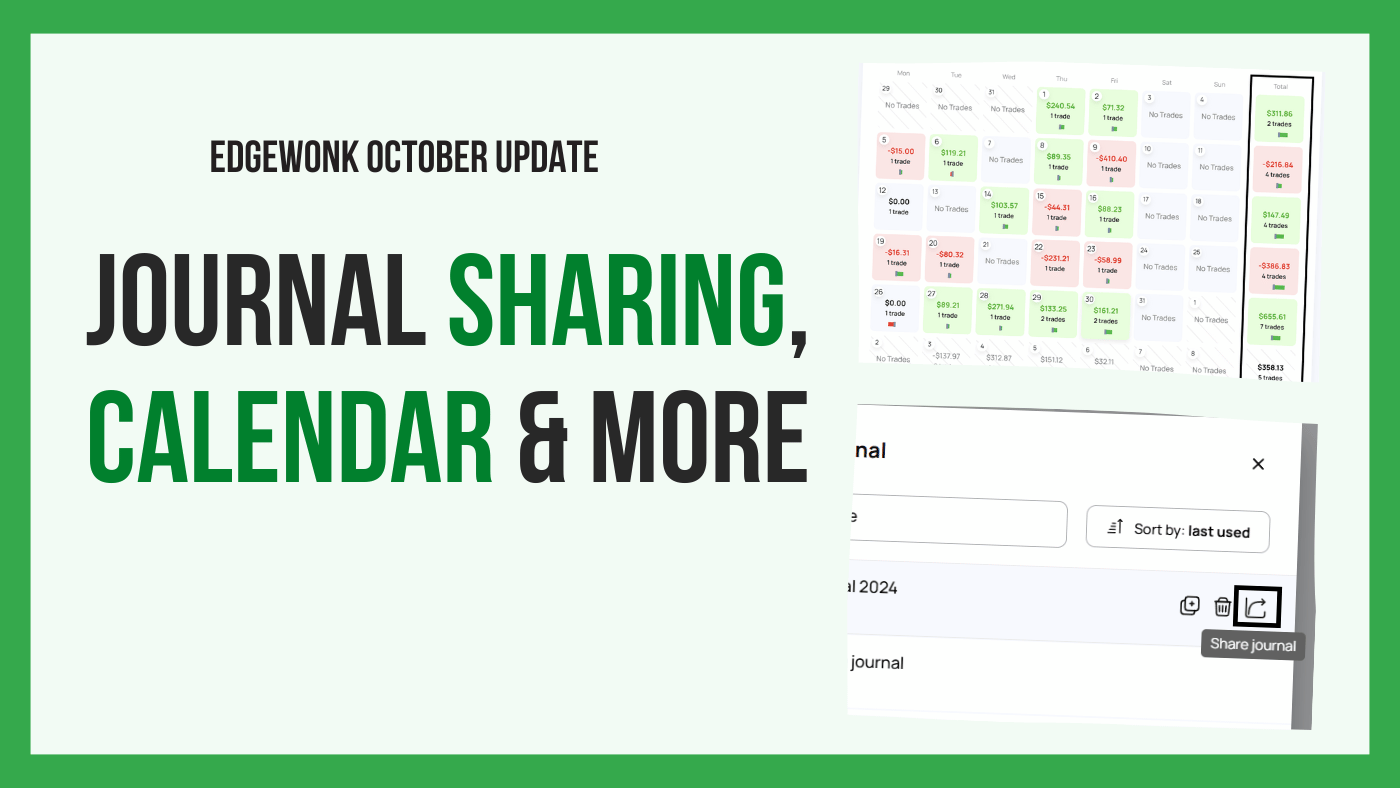The Edgewonk Edge Finder is here
Most trading platforms are currently adding AI chatbots that let users interact with their data. The promise sounds great. Ask your journal anything...
This Monday, we rolled out a major update packed with enhancements and new features designed to improve your trading experience. Let’s dive into what’s new!
The Profit Calendar on your home tab has been upgraded. It now displays the daily Tiltmeter and your weekly total statistics. If you'd prefer a cleaner look, you can easily deactivate these totals through your account settings—leading us to the next update.

Head over to Settings > Account, where you’ll now find new customization options along with feature activation toggles. This area will continue to evolve as we add even more personalization options to suit your trading style and journaling needs.

One of the biggest additions in this update is the “Share Your Journal” feature. Now, you can share your journal with a friend or mentor (as long as they are also Edgewonk users). The recipient will have read-only access, allowing them to view your entries without being able to edit anything.
To share, the other user must first enable journal sharing in their account settings. You can revoke access at any time if needed.

We’ve made switching between light and dark mode more convenient by moving the toggle to the sidebar, so you can change your theme with a single click.

You now have the option to overwrite the starting balance in your simulator, giving you more flexibility for testing strategies. We plan to add even more functionality to the simulator in future updates—stay tuned!

We’ve added a new notification system that highlights the most profitable combination of a trading setup and a custom statistic. After many journal reviews, we found that this insight can reveal valuable patterns in your trading performance and help you optimize your strategy.
By default, all trades are logged as spot trades, but you can now easily switch between options or futures when entering a trade. Simply select the desired trade type during input in the trade mask for more accurate tracking.

We’re constantly working to enhance Edgewonk, and here’s a sneak peek at some exciting features currently in development:
We’re making Edgewonk more mobile-(and tablet)-friendly, so you can seamlessly access and use your trading journal on your phone or tablet. Whether you’re on the go or just prefer the convenience of mobile, you’ll soon have a smoother experience.
Our upcoming Portfolio feature will provide a comprehensive view of all your Edgewonk trading journals in one place. This feature will offer aggregate statistics across multiple journals, giving you an overarching snapshot of your entire trading performance.
Many users have asked for a better way to visualize trades with multiple entries and exits. We’re developing a new concept to make it easier to see trades with scaling positions, giving you clearer insights into your trading strategies when managing multiple positions.
With this update, we’ve added powerful new features to help you get more out of your Edgewonk journal, from improved visualization and notifications to enhanced customization options.
Our goal is to continually evolve Edgewonk based on your feedback, making it the best possible tool for your trading journey. As always, we look forward to hearing your thoughts on these updates and what you'd like to see next.
Thank you for being a part of the Edgewonk community—there’s a lot more to come!
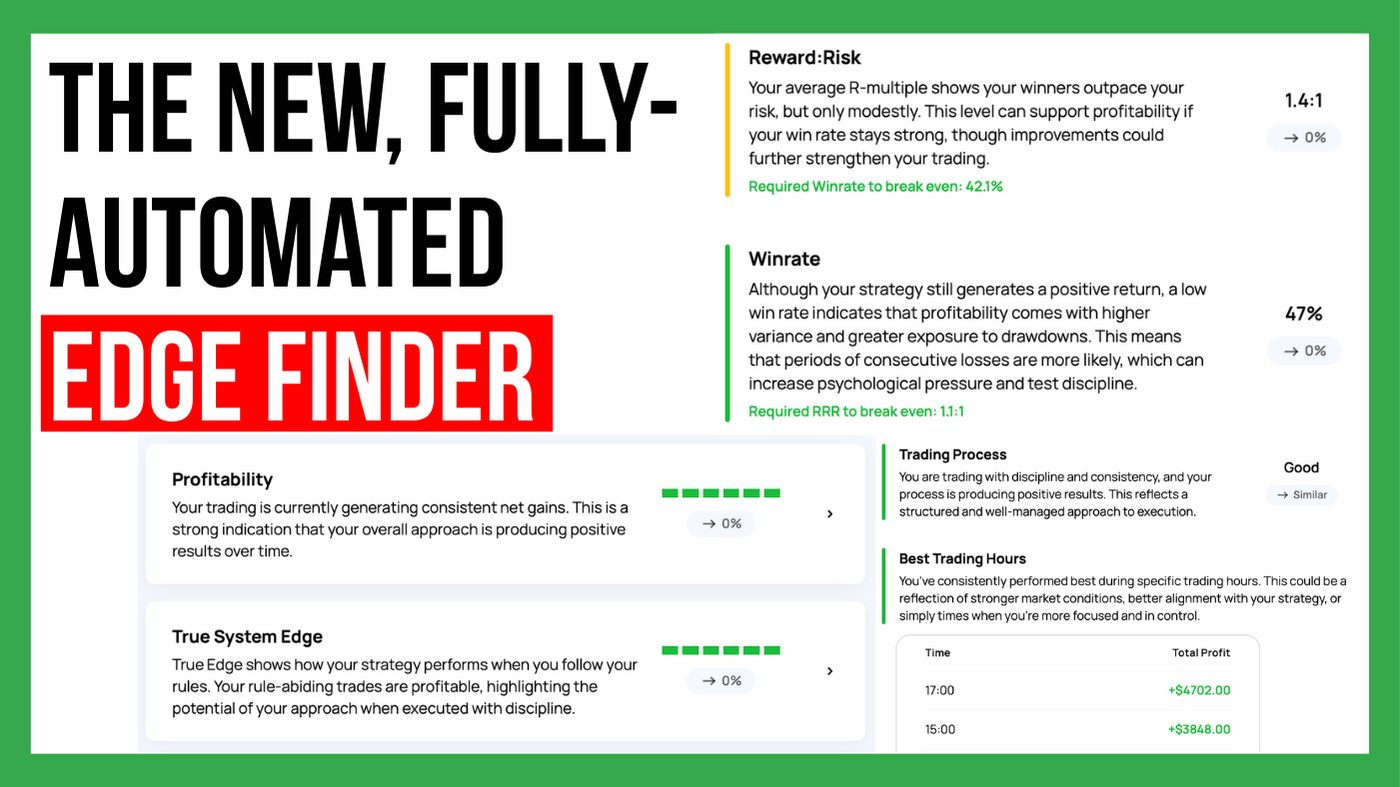
Most trading platforms are currently adding AI chatbots that let users interact with their data. The promise sounds great. Ask your journal anything...
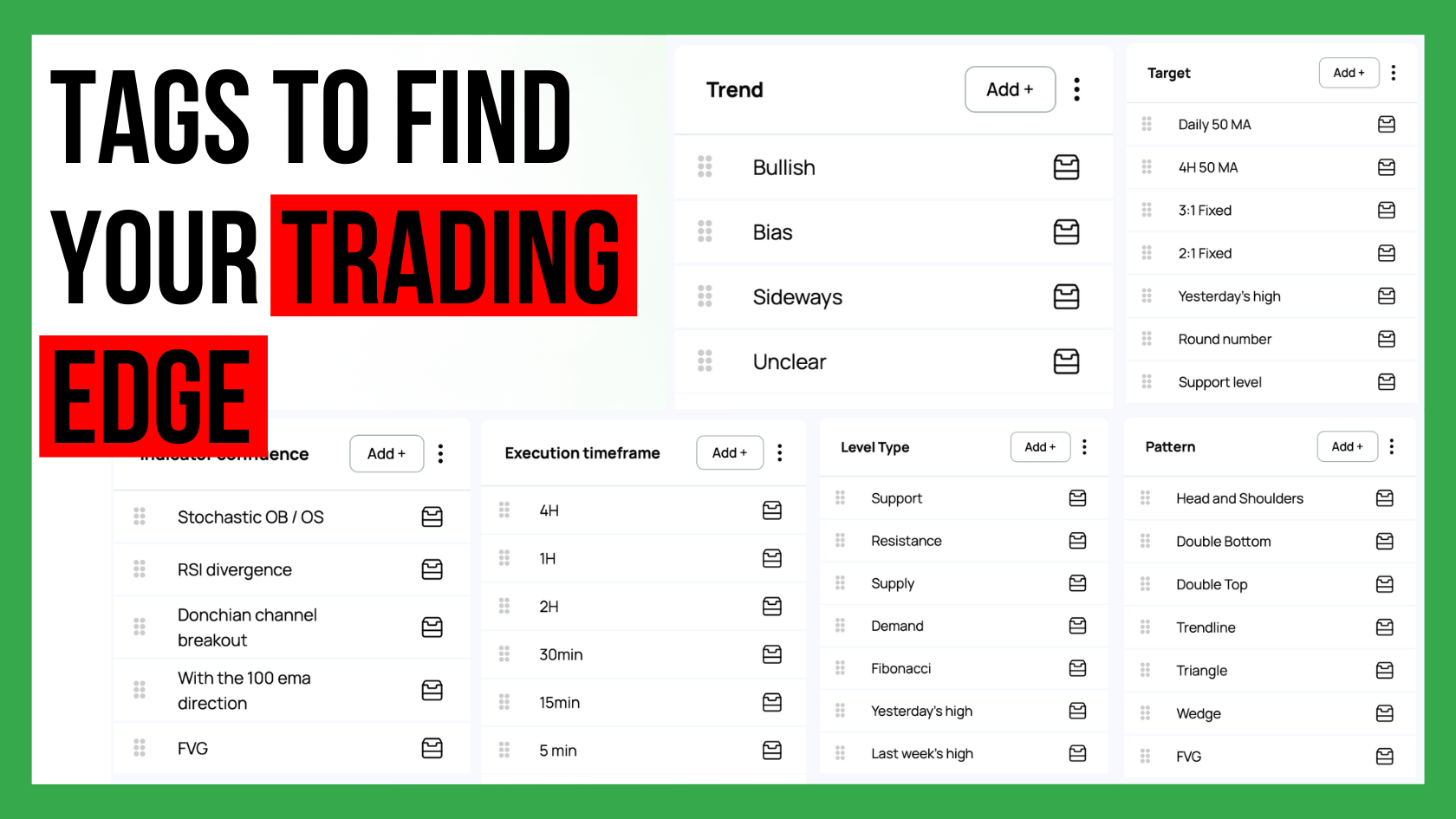
Custom statistics can turn a trading journal into a powerful source of insight because they show the specific conditions that shape your performance....

Choosing how many trading strategies you should trade is one of the most important decisions for long term success. Many traders believe that more...